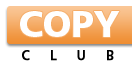
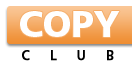 |
Банерная печать в bizhub C450P
Тут решил напечатать банер, на бизхабе, размером где-то 300х1200 ! но в настройках никак не могу найди эту функцию!... в параметрах ставлю заказной формат, пишу нужный параметр.... но какую настройку ставить в самом бизхабе! там почему то нельзя задать такой болшой формат! макс 311х450 !!!! с ручной подачи естественно!.....
Спасио за помошь! |
может быть банерная печать доступна только в полной версии? там и памяти по-более надо. У меня на ЖК мониторе в меню все выставляется.
|
Цитата:
|
У Вас есть Гиг оперативки?
|
Нужна новая прошивка! Печатается и в принтерной и полной версиях. Оперативки на гиг не обязательно!
|
Все правильно, для начала нужна более новая прошивка. Далее в главном меню принтера в самом конце появляется пункт banner print. Вот его нужно поставит в положение on. Больше в принтере ничего трогать не надо. Далее с компьютера отправляем задание, принтер напишет set paper. После этого вставляем лист в лоток ручной подачи и нажимаем кнопку menu. Печать банеров только по одному листу. Проверено на практике. :wink:
|
Цитата:
в меню принтера в самом конце это имееться в виду в Paper try ??? или просто Menu и вниз до упора ? Спасибо! за советы! |
Просто Menu и вниз до упора.
|
Выдержка из юзер мануал:
1Press the [Menu/Select] key in the control panel. 2Press the [,] key until "Banner Print OFF" is displayed. 3Press the [Menu/Select] key. 4Press the [+] or [,] key to select "ON", and then press the [Menu/Select] key. 5If the following message appears in the control panel, reposition the finisher.–If the finisher is not installed, continue with step 7. 6Place the paper to be printed on over the finisher and output tray. 7From the computer, select the job to be printed, and then click "Print" on the "File" menu. 8Specify the desired settings, and then click the [OK] button. 9Open the bypass tray. 10With the side to be printed on facing down, insert the paper as much as possible into the feed slot.–Before loading the paper, check that the following message appears in the control panel: Set Paper BP:LP TH1 11 Slide the lateral guides to fit the size of paper being loaded.–Load only one sheet of paper at a time.–Print while supporting the loaded paper with your hands. 12 Press the [Menu/Select] key.Printing begins.–The end of the printed paper will be fed into the top of the finisher.–To continue printing, repeat steps 10 through 12. 13 When printing is finished, press the [Cancel] key. BANNER PRINTING 14Press the [Menu/Select] key.–If the finisher is installed, return it to its original position. OK to exit Banner mode? |
Цитата:
Ильяс! спс! тоже! |
| Текущее время: 23:46. Часовой пояс GMT +4. |
Powered by vBulletin® Version 3.8.4
Copyright ©2000 - 2025, Jelsoft Enterprises Ltd. Перевод: zCarot