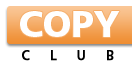


X Регистрация |
|
Здравствуйте! Для размещения своих сообщений на форуме предлагаем зарегистрироваться. |
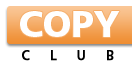 |

|

|
|
|
#9 | |
|
Пользователь
|
Цитата:
Firmware rewriting • The F/W is updated using the Compact flash. • Do not use the Service Jig or Jig Software for rewriting the F/W. Updating method NOTE • NEVER remove or insert the Compact Flash card with the machine power turned ON. 1. Turn OFF the Main Power Switch. 2. Remove the screw and the metal Blanking Plate. 3. Insert the Compact Flash card into the slot. 4. Turn ON the Main Power Switch. 5. The ready to print LED on the control panel changes its state as follows: steady light → off → blinking, and downloading of FW is started. 6. Ready to print LED which is blinking will stay ON when the FW is normally downloaded. *It takes about ten minutes until it stays ON. 7. Turn OFF the Main Power Switch. 8. Remove the Compact Flash card from the slot. 9. Turn ON the Main Power Switch. ... и т.д. значит как-то прошивают люди на 252P? Или обязательно тащить mfp board туда где есть 252 без p? Есть какой-либо способ попроще разрешить данную ситуацию. Сам из Москвы. Аппарат стоит у человека, которому до ближайшего города 250 км. Благодарю. |
|
|
|

|
|
|
 Похожие темы
Похожие темы
|
||||
| Тема | Автор | Раздел | Ответов | Последнее сообщение |
| Анекдоты | Евгений Кан | Курилка-выпивалка | 116 | 21.01.2012 21:26 |
| HP LaserJet 1020 - не печатает Красный и зеленый горят посто | tots | Лазерная техника | 1 | 28.01.2007 15:22 |